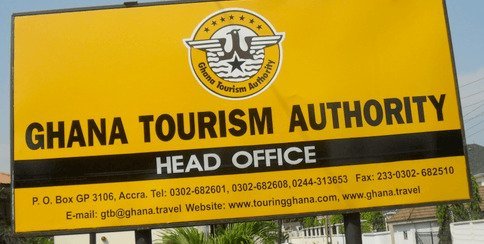8 Tips to Protect Your Browsing Privacy

Online privacy is a hot topic recently with the influx of news stories about Facebook and Cambridge Analytica possibly misusing users data. Although the news stories are highlighting to people just how much Facebook knows about them, they are not the only company that keeps track of things you do online!
Virtually every interaction that takes place in a web browser is tracked in some way. There are many ways in which you are tracked online, IP address, browser cookies, HTTP referrer headers, browser fingerprints and user agents. All of these things make it possible to trace everything you do online.
Unfortunately, the majority of people are happy to hand out way too much information about themselves too – their location, their relationships and much more online.
For some users, browsing privacy is only just becoming a priority when they are online. Fortunately, we have compiled some tips, add-ons/browser extensions to try and minimize the amount of information available about you and your browsing habits.
Stop oversharing – Take your browsing privacy seriously
Our first and most obvious tip, stop oversharing your information online willingly! Whenever you disclose information online it is there forever. Whether this is on facebook, twitter or other social media try to simply not share information that is not relevant.
Simply customizing your social media settings to restrict who can see what you share is a good starting place.
Turning off location tracking in apps and your google account settings should be your next step.
Unfortunately, information shared willingly only scratches the surface of data that is stored about you online.
“Do Not Track”
All modern web browsers have the ability to toggle on a “do not track” option. This option is a W3C standard that tells websites, when enabled, to stop their user-tracking and disable cross-site user tracking.
An example of this would be targeted adverts. If you have ever been browsing for an item, an electric toothbrush, for example, you may have noticed that for weeks after you see lots of adverts or more electric toothbrushes. This example would not happen if a user had the “do not track” option enabled in their browser.
Ad Blockers
To avoid seeing adverts and many user tracking scripts at all you can simply install an ad blocker. There are many options available to you, common and powerful choices are Ad Block Plus (https://adblockplus.org/) and uBlock Origin (https://github.com/gorhill/uBlock).
Disable browser scripts
A slightly more aggressive way of blocking user tracking scripts is to install a browser add-on/extension that disables them all by default. No Script (https://noscript.net/) and ScriptSafe (https://www.andryou.com/scriptsafe/) are the most common options available.
By default, these extensions will block all Java, JavaScript, Flash and other tracking scripts generated by the site you are visiting. This “white list” approach can break some website until you enable certain scripts but it does give you the freedom and security of having everything off by default.
Become an online ghost with Ghostery – https://www.ghostery.com
Ghostery is a browser extensions/add-on that provides a safer way to browse online. It offers a wide range of features such as enhanced ad-blocking, enhanced anti-tracking, and smart blocking. By default, it blocks thousands of known user tracking scripts. Ghostery offers control over your browsing privacy by allowing you to run individual tracking scripts if for some reason you need them.
HTTPS Everywhere – https://www.eff.org/https-everywhere
HTTPS Everywhere is another browser extension/add-on that encrypts your data sent to many major websites.
Although most communication to websites nowadays is done through HTTPS, some information you send may sneak through in an unsecured, un-encrypted form. This is where HTTPS Everywhere steps in – It steps in and takes these unsecured HTTP requests and encrypts them.
Mozilla Facebook container – https://addons.mozilla.org/en-US/firefox/addon/facebook-container/
Following on from recent news stories, the Mozilla foundation has launched their Facebook container. When installed it will delete all of your previous Facebook cookies and ask you to log in using the container tab. It acts like a normal browser tab but with one important difference – Any Facebook activities are isolated from other browser activity.
Any websites with embedded Facebook widgets, such as like or share buttons will not work as your account login is contained inside the Facebook container tab. This makes it so that Facebook loses the ability to track your browsing activity outside of Facebook. A simple yet efficient way of restoring some browsing privacy to your daily Facebook session!
VPN (Virtual Private Network)
In one of our previous articles – Do I need a VPN for 2018 We discussed the pros of a VPN for the average user. The main point that we took from the article was that by having a VPN you are ensuring that all your online browsing information is invisible to your ISP.
A VPN will stop your ISP spying on your online browsing activities but is not a golden bullet to online browsing privacy. Using a (reputable!) VPN in conjunction with some of the add-ons/extensions mentioned in this article would be a very powerful combination to stay safe online.
Be the first to write a comment.