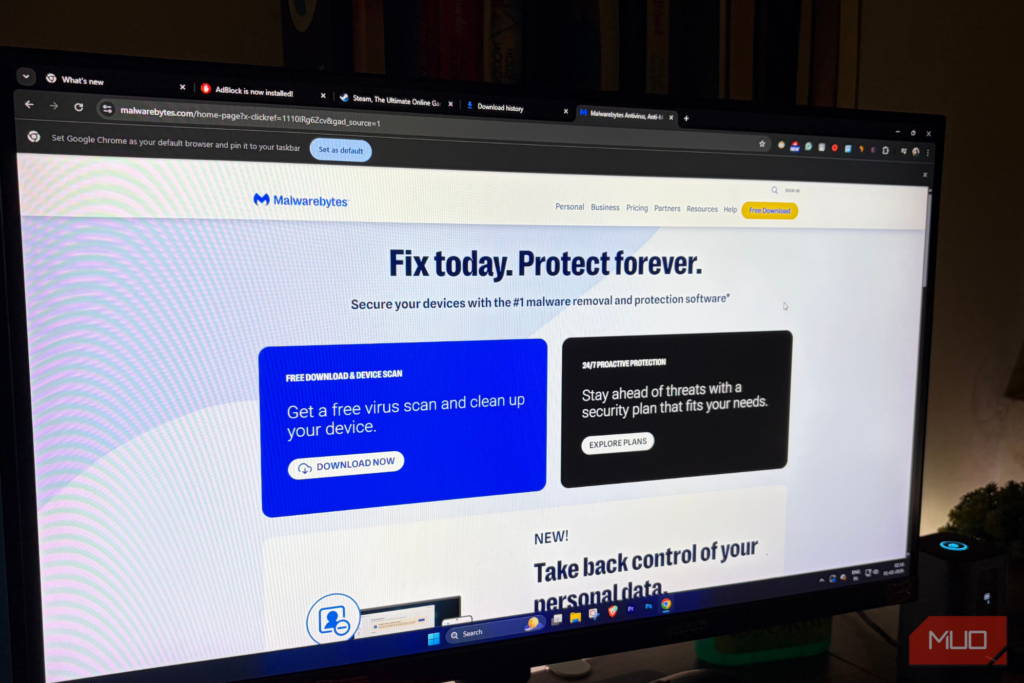Best free anti-ransomware software 2019

Of all the malware attacks you can experience, ransomware has to be one of the worst. While some paid-for anti-virus programs will protect against ransomware, most free ones do not. The result is that most PC’s are likely vulnerable to this particularly nasty form of attack.
Ransomware became big news when WannaCry first appeared in 2017, crippling organizations all around the world, and while attack volume has lessened since then, the threat of attack has now become routine.
There are two main forms of ransomware. The first encrypts your files so you can’t access them, unless you pay a ransom, usually to an anonymous bitcoin account, to the attacker. The other form locks up your PC so that your only apparent option is to pay to gain access to your PC again.
This is why it’s all the more important to ensure that you have some form of protection on your PC against ransomware attacks. And while we list five of the best white knights who aim to help recover your PC from ransomware, it remains a stressful process you’re best avoiding by having protection in the first place.
- This is our best antivirus buying guide
- See how afree VPNcan help keep you safer online
If you haven’t yet fallen victim to a ransomware attack and want to protect your PC proactively, consider a dedicated prevention tool like ZoneAlarm Anti-Ransomware, which uses behavioral analysis to identify processes that act like ransomware – even if it’s not yet a specific known threat – and automatically backs up your files if it detects anything. It carries a subscription fee, so we haven’t included it in our main roundup, but $1.99 per month for one PC is a modest fee compared to the ransoms charged by criminals.
- Discover thebest free antivirus software
- Want your company or services to be added to this buyer’s guide? Please email your request to desire.athow@futurenet.com with the URL of the buying guide in the subject line.


Image credit: Avast
1. Avast Free Ransomware Decryption Tools
Solutions designed to defeat different strains of ransomware
Not all ransomware encrypts data in the same way, so security software providers have to create specific solutions as new threats emerge. At the time of writing, the security experts at Avast have developed Free Ransomware Decryption Tools to tackle 21 different strains of file-locking ransomware.
To help you work out which one you need, Avast has provided a detailed description of how each form of ransomware works, what extension you’ll see on the encrypted files, and an example of the type of message the virus creators have prepared for their victims.
Once you’ve downloaded the appropriate tool, it will guide you through the process of wiping out the ransomware without paying the criminals. You’ll need to provide two versions of the same file – an encrypted one, and the original.
This will be easiest if you made a backup before the infection, but Avast also suggests locations where you might be able to find unaffected original files. The tool will then compare the two and use the results to determine the password.
Download here:Avast Free Ransomware Decryption Tools


Image credit: Trend Micro
2. Trend Micro Ransomware File Decryptor
A single download that can defeat 27 breeds of ransomware
Trend Micro Ransomware File Decryptor is updated regularly with new ransomware definitions, and at the time of writing it can release files locked by 27 different types of ransomware and their variants.
Unlike Avast, Trend Micro bundles all its decryption tools into one bundle, but you still need to tell it what form of ransomware it’s
!–>
Read More
Be the first to write a comment.