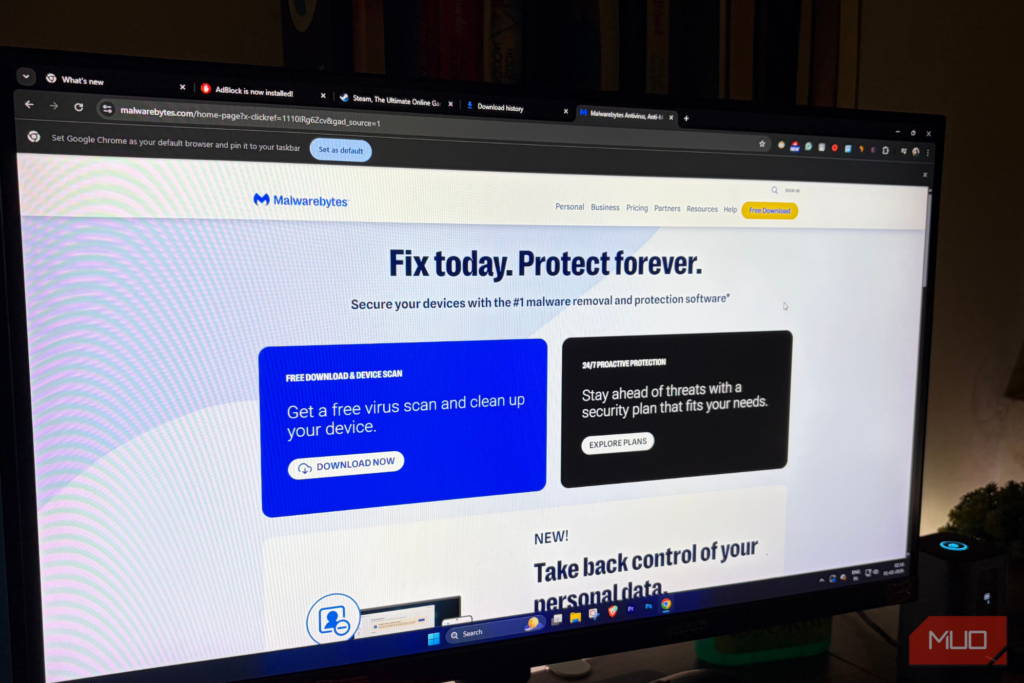Do I need an antivirus for my Chromebook?

If you are a proud owner of a Chromebook or are in the hunt of buying one, you might have heard some praising reviews of how well it is optimized for the internet. The Chromebook runs on a Linux-based operating system called the Chrome OS.
While the system software is relatively new, rumours about its security have already surfaced on the internet that were enough to create panic and confusion amongst its users. So, since the question of whether Chromebooks need an antivirus or not, still remains unanswered for many, we would like to keep the answer short an simple – NO, you do not need an antivirus for Chromebook.
In reality, you would actually have a hard time finding one anywhere and if you do, it probably is just generic security software. As a matter of fact, this is one of the biggest reasons, coupled with its price why many choose the Chromebook over a Windows based laptop.
Why doesn’t the Chromebook need any security?
The Chromebook was designed specifically for having a better browsing and internet experience, predominantly utilizing the Google Chrome browser. In order to achieve that, one of the most vital factors Google had to look into, was protecting it from malware and other malignant threats.
While Google Chrome itself is a genuinely secure and stable browser on all platforms, the tech giant took an extra step in ensuring it was designed to safeguard itself properly from any exploitation. One of the ways Google was able to achieve that, was by adding a security feature called process isolation. It works something like this. A cyber attacker tries to exploit a device through a web page the user is visiting.
Once he is successful, he can jump and access an adjacent tab where there might be some sensitive data to capitalize on. With process isolation, even if one tab somehow gets compromised, it wouldn’t be possible to latch on the next, making it impossible to see anything else on the computer.
If however, cyber criminals do find an exploit in the future, how is it going to affect the Chromebook?
As of now, Chrome OS is protected from viruses, trojans, malware and ransomware. If however, in the future, a loophole is found there is less of a worry than if the same would have happened on a PC or a Mac. The reason is obvious – all your files and important data are always automatically backed up to the cloud. Unless there is someone who can exploit that, you can be assured your data is well secured.
Even if a Chromebook, somehow in the future does get infected by a virus, all you would have to do is reset it back to its factory settings and recover all your data through the cloud.
I feel there is something wrong with my Chromebook. Can I be assured it is not a virus?
No matter how safe and secure Chromebooks happen to be, it wouldn’t be right to part ways with caution so early. It is apparently next to impossible that your device could be affected by a virus. If you feel your Chromebook is acting strange, it is possibly due to one of the following 2 reasons:
- Malicious Extensions:
Though very rare, if however, your Chromebook starts to behave unusually, its likely that it has been targeted by a malicious Google Chrome browser extension. Even though extensions are seriously monitored for suspicious behavior, it is advisable not to install one if you are not familiar with the source.In fact, before installing, you should check what permissions and rights the extension requires. If somehow you feel that an extension is responsible for your Chromebook’s strange behavior, all you have to do is turn off extension syncing in the settings and reset your Chromebook.
- Browser Hijack:
Browser Hijack is rather a cunning scam where fraudsters try to gain control over the browser you are using by locking it. They then convince you to pay in order to continue using it. If this or something similar ever happens to you, remember one thing – DO NOT PAY ANYTHING!Google doesn’t charge its users for access to the browser. If by some means you enter a website that tries to hijack your browser, all that is required is resetting your device. However, keep in mind not to restore Google Chrome to its previous configuration when launching it again.
Does that mean apart from couple of potential minor threats my Chromebook is well secured?
Although we believe you don’t need antivirus for Chromebook, We did mention it is still too early to part ways with caution, didn’t we? Well, we haven’t finished saying that yet. Just because your Chromebook cannot be infected by a virus, doesn’t mean you shouldn’t take precautions against having your data stolen. There are scammers and hackers all around the internet looking to trap naive users.
Spam emails are the biggest security concerns we haven’t still been able to defeat, the most common being phishing emails. The idea is really simple. Cyber culprits design a clone copy of a popular website convincing you to believe that nothing wrong is happening while you enter your username and password to register or log in. Once you click the ‘login’ or ‘sign up’ button, we have a rewarded culprit and an oblivious victim.
The information you entered thinking you are signing up or logging in are now in the hands of someone you would not want it to be. One of the most common tasks users perform on the internet is online banking and shopping. If you have extensions installed and are worried that one or more of them might be devious, carry out such operations in incognito mode. This may be helpful as it disables all extensions by default. For more information on what to look out for see our article – What internet security threats to look out for in 2018?
Keep your passwords strong, use a password manager and never click on emails that look spam or are not familiar to you. Your computer is already a profoundly sophisticated machine when it comes to stability and security. All that is required is a little common sense and precaution while operating it; as the biggest security worries of today are not the computer, but the user itself.
Be the first to write a comment.