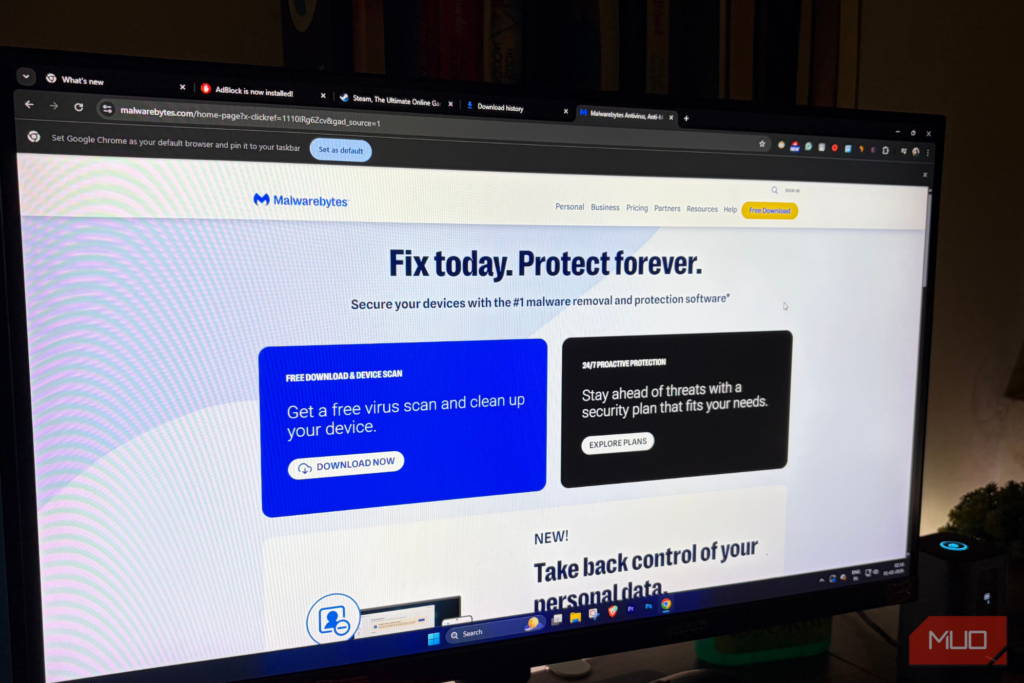Panda Dome Essential

Panda Security is a Spanish-based company with a strong record of antivirus innovations. From launching daily signature updates in 1998, to introducing behavioral monitoring in 2004 and cloud scanning in 2007, Panda has been involved with a host of technologies we now take for granted.
Panda Dome Essential goes well beyond the basics of real-time antivirus protection with URL filtering, a simple firewall to block network attacks, and even free VPN access. Okay, with no choice of location and a 150MB per day free data allowance you won’t be using it for streaming movies or heavy torrenting, but it’s fine for emailing on public Wi-Fi hotspots when you’re out and about.
The package is reasonably priced at £26.24 ($34) for a one-year license, especially as you’re covered for unlimited Windows, Mac and Android devices. As usual, the small print qualifies that ‘unlimited’ promise somewhat, saying that it’s for ‘one customer in one household only’ and is ‘subject to limitations on reasonable home use.’ But as long as you’re not trying to cheat the system and cover every PC in your entire office, Panda is unlikely to complain.
- You can sign up for Panda Dome Essential here
If Dome Essential isn’t powerful enough for you, opting for the £35.25 ($46) Dome Advanced gets you parental controls, additional layers of ransomware and ‘advanced threats protection’, and identity protection while banking and shopping online.
The next step up, Dome Complete, adds encryption, system clean-up tools and a password manager for £53.24 ($69), while the £89.24 ($116) Dome Premium gets you unlimited VPN access to all locations, and unlimited premium technical support.

Setup
Panda Dome Essential has a 30-day trial available on the website, and we found, downloaded and launched the build in a few seconds.
The installer is a little more intrusive than expected, and by default it changes both your search provider and home page to try and keep you safe. That’s a couple of steps too far, for us, but both options are clearly visible within the installer and you can turn them off immediately.
Once setup was complete, Dome Essential asked us to register the program by providing our email address. We prefer antivirus which allows us to stay anonymous, but many competitors do much the same, and at least we didn’t have to provide any payment details.

Installation was relatively speedy, with no complaints about ‘incompatible’ software or other hassles. There was a short delay while Dome Essential ran a quick initial scan, but the main program console then appeared and was ready for use.
Panda has always claimed to be one of the most lightweight antivirus apps around, so we were interested to see how it behaved. Dome Essential added four core background processes to our test system, a little more than usual, but these typically consumed a minimal 20-50MB RAM during normal PC use. We’ve seen some competitors grab 10 times as much.
Checking Panda’s installed files revealed one possible explanation – they took up just 124MB – but there were some oddities, too. Several of the f
Be the first to write a comment.