Sync.com review
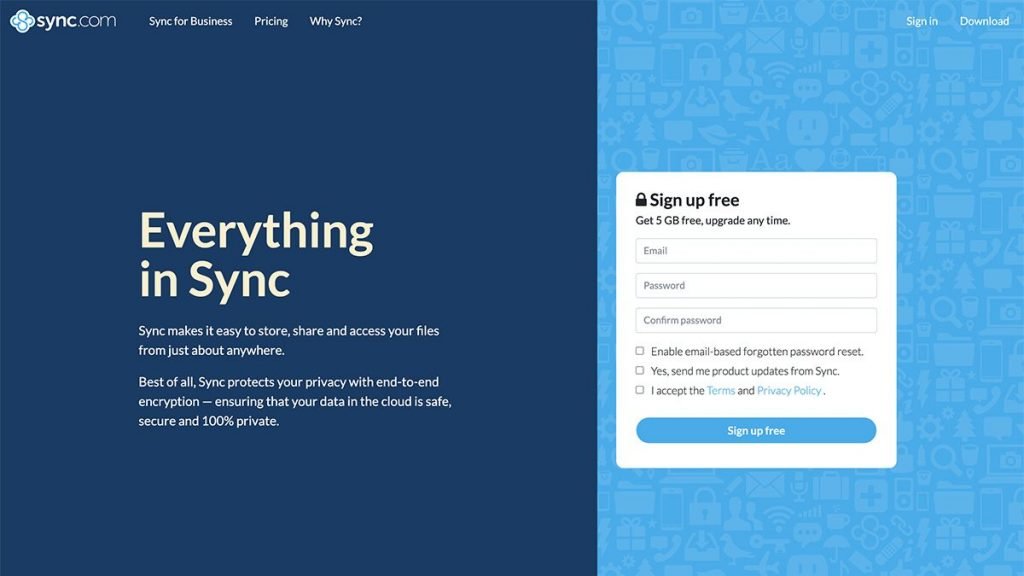
In a lot of respects, Sync.com is similar to Dropbox, though it doesn’t have quite as many features (such as the ability to sync files outside the main folder). What it does offer that Dropbox doesn’t have, however, is end-to-end encryption for maximum file security.
- You can sign up for Sync.com here
Sync.com features
The core functionality of Sync.com is to keep a folder on your system in sync with the cloud and any other computers where you’ve got the client software installed. It’s all very simple to set up and use, though you could reasonably point out that Sync.com isn’t really offering anything you can’t get elsewhere from better-known services – ones that come with office apps, better mobile integration, and so on.
The platform supports versioning, so you can go back to older versions of files if you need to – and in a generous move from Sync.com, these older versions don’t count against your storage quota. Once you’re a paying customer, these older versions can be kept indefinitely, otherwise they’ll automatically be wiped after 30 days.
Basic file and folder sharing is supported on the Sync.com platform too, and there’s also support for advanced sharing controls with password protection and expiry dates on links. Mobile apps are available – with automatic photo and video uploading, should you need it – and if you sign up for a team account then you get provision for keeping your data compliant with standards like HIPAA, GDPR and PIPEDA.
Actually, one of Sync.com’s features is its lack of features: a focus on the core functionality that matters, keeping your data secure, private and well-managed between multiple computers (and multiple users, if needed). If that appeals, and you want several terabytes of space for not much money per month, it’s worth checking out.
Sync.com interface
Installing Sync.com on Windows or macOS is a relatively painless exercise, and the application places a folder on your hard drive – anything dropped in here then syncs to the cloud and to any other computers where you’ve got the software installed. Network drives and external drives can’t be included, nor can files and folders outside of your main Sync.com folder, so the software is a little bit limited in that way.
The web interface is slick and easy to use, and offers another way of getting your files up to the cloud. If you prefer, you
Be the first to write a comment.



