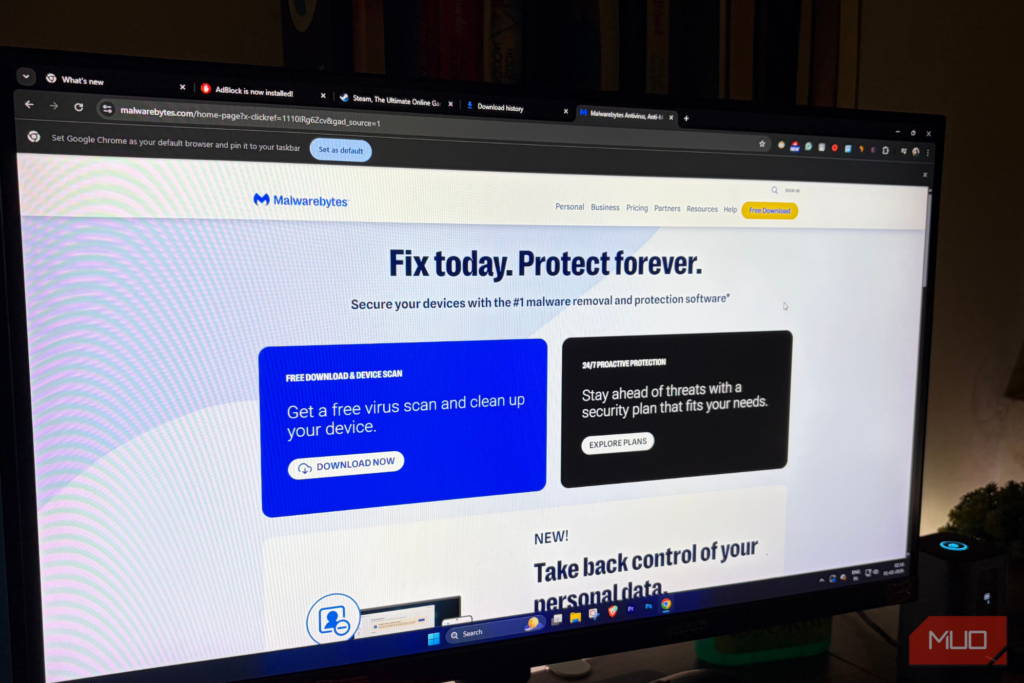Top 5 Antivirus Programs for 2018

2017 was a critical year regarding digital security. News outlets reported many security breaches on important websites and applications used by people all around the world, such as the Equifax breach, as well as new and increasingly more dangerous virus and threats targeting personal users and businesses, that aim to steal important information from their systems.
One important component in order to stay protected while using your devices and browsing the internet is a good and efficient antivirus program. Stay protected during 2018 with this list of the top five antivirus programs for you!
Avast Antivirus
Avast is a lightweight but powerful antivirus available for Windows, Mac, Android and iOS, and with a special edition for businesses. The basic antivirus, with an easy-to-use interface, offers protection from offline and online threats, malware, ransomware and spyware, and is free for personal users. Avast also offers a paid package, Avast Ultimate, that includes more efficient protection, as well as a VPN, a password manager and a cleanup utility, providing a more complete security suite.
AVG 2018
AVG 2018 is a free antivirus for Windows 10 and Mac, with a special version for mobile devices, that can protect your device from virus, spyware and information theft. This program does not slow down your device, thanks to its minimal resource consumption, and has a special component for internet content analysis. AVG also offers a premium program, AVG Internet Security, with a wider array of tools to protect your information, e-mail and online payments and transactions.
Kaspersky Antivirus
Kaspersky Lab, the group behind the Kaspersky Antivirus, is one of today’s highly rated digital security experts. Their security suite comes in several components: an Antivirus program, an Internet Security module and a more complete, Total Security tool. All of their programs have versions for Windows, Mac, Android and iOS, and are easy to use, providing an unbeatable protection for your devices with a minimal impact on its performance.
Norton Security Deluxe
Norton Security Deluxe is Norton’s premium antivirus for PCs, Macs and mobile devices. This security suite, presented as an evolution of the company’s previous antivirus, protects each device from virus, spyware and other malicious threats, as well as your online identity. The subscription to this security tool also comes with a firewall and 24/7 customer support from security experts that can help you remove any virus from your devices.
Sophos
Sophos might not be as well known as the other antivirus programs listed above, but is another powerful solution for digital and internet security. Sophos Home, the version for personal use, is free and comes with advanced digital protection, with an easy installation process and even easier user interface. It also comes with tools for controlling online traffic and website access, If you’re looking for a security tool aimed on businesses, Sophos also offers three premium tools for firewall control, real-time protection and end-point security that can be installed as standalone products or all together as a complete security suite.
Be the first to write a comment.