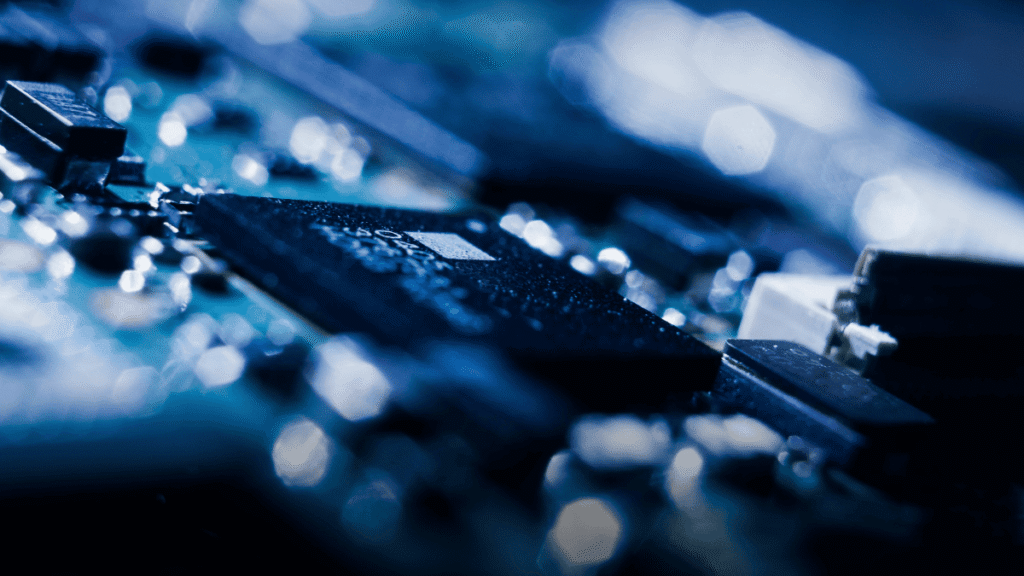6 Criteria to Choose the Best Antivirus Program

Computers have become the bread and butter in our everyday lives so choosing the best antivirus program is essential. These ‘computers’ come in many forms, today almost everyone owns multiple devices. This all leave us exposed on many fronts and causes difficult challenges when it comes to protection.
There are many ways in which a device can be exploited, though the most common ways are through some sort of social engineering often leading to downloading or opening viruses or malware. In such a situation, you need the best antivirus program that will be able to delete, block and repair damaged files.
At a basic level antivirus software is simply a program that scans your device for any malware or suspicious files. If any are found the program will try to clean up (delete) the infected files from your computer with the aim of keeping your data safe and secure. Of course modern antivirus programs are very complex and use various methods to detect and clean up exploits.
The questions remains then, how do I choose the best antivirus software? It’s a crowded market with many antivirus providers to choose from. While each developer boasts of being the best, you need to think of an intelligent approach that will allows you to choose the best antivirus program.
With that being said, this article will highlight 6 criteria or tips to keep in mind when choosing the best antivirus software.
1. Compatibility
The first thing you need to think of when choosing the right antivirus is whether or not it will be compatible with your devices. Some Antivirus programs will cover Windows, Mac, Android and iPhone whilst others only specialise in certain platforms, you can often buy Antivirus packages which will cover all your devices and allow you to manage these through a cloud portal.
2. Performance
No one likes to admit it but antivirus programs can cause performance issues, especially if they are running a scan. If you’re running brand new mid to high end hardware you probably won’t notice it but if you have an ageing PC or phone you will likely notice it more.
Ensure you don’t have more than one antivirus program installed as this can cause a range of compatibility issues as well as general performance problems.
3. Price
Smart customers always check the price tag before purchasing a product. In the antivirus category, it’s essential that you first look at the price offer before deciding on what to buy. In some cases, reputable manufacturers will opt to offer freemium products. Other manufacturers will offer a trial period in order for your to evaluate the product.
4. Level of protection
Not all Antivirus programs are born equal and the feature list can be expansive and confusing. At a basic level you need cover which will detect and clean exploits from files, websites and email. Antivirus packages might also bundle firewalls, encryption and management through cloud portals.
Modern Antivirus programs will also be able to detect and stop crypto-malware attacks.
5. Speed of updates
Hackers are always inventing new exploits so its important that your antivirus vendor is quick to release updates. These are often called virus definitions and its not unusual for your antivirus software to update multiple times per week.
6. Support
The best authentic antivirus programs must offer a comprehensive technical support to all its customers. Such a program must be capable of offering both offline and online support. Always look for a vendor that offers customer support via email, phone or live chat.
To conclude on finding the best antivirus programs…
Before making any step to buy antivirus software, always take your time to study the market for a trusted manufacturer that offers the best products. To check whether a vendor is reputable or not, check product’s ranking on websites such as Whitch or AV-TEST to ensure that it offers the best security features for your device.
For some suggestions on choosing the best antivirus program for your needs, check out our article – Top 5 antivirus programs for 2018.
Be the first to write a comment.