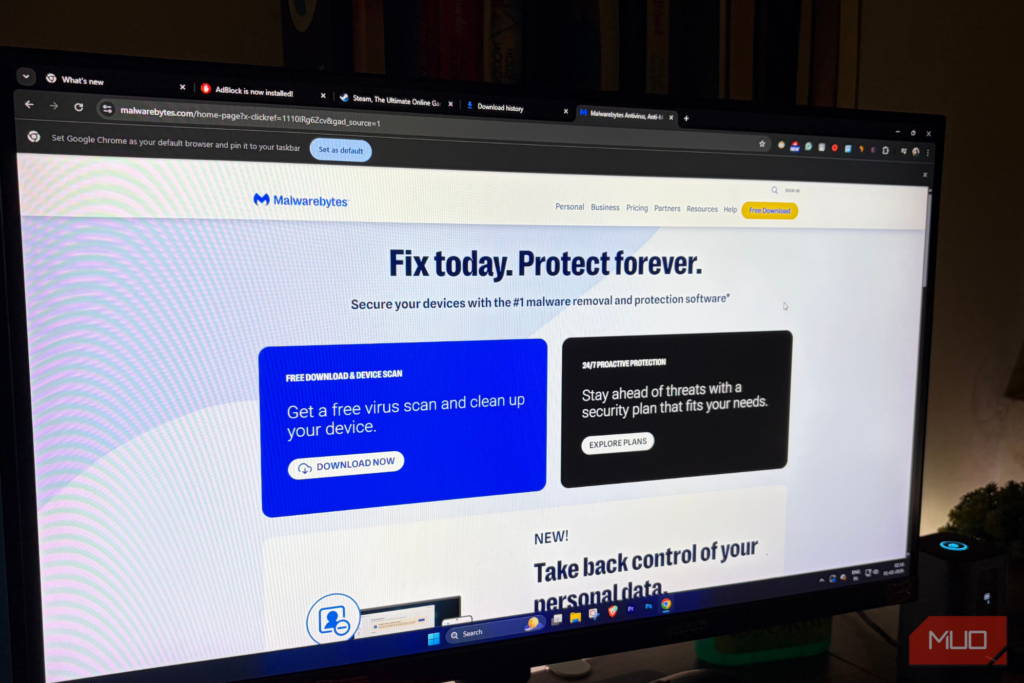Top 10 Android Security Apps Apps to Track Your Lost /Stolen Smart Phone

One of the biggest inconveniences in the modern age is losing your smart phone. Unlike in the past where we simply relied on personal computers to store heavy/crucial data, today’s smart phones are packed full of vital information. This makes android security apps vital for everyday use.
With the advantage of being portable and readily accessible, one annoying setback comes in—vulnerability to theft. Smart phone devices are capable of storing a wide array of data such as personal information, photos, contact information and even financial data. Any loss/unauthorized access to this data can be a major problem for users.
With all that in mind, imagine losing your smart phone to unknown thieves and having no android security apps. Third-party app developers have come up with many solutions to minimise the impact of losing your device. The majority of these apps also provide a way to track down and potentially recover your device.
Note that all these android security apps have varying features and capabilities. Some have the capability to trigger phone calls, take snapshots, and activate GPS while others are capable of wiping your phone’s data entirely to avoid a further security breach.
1. 360 Security
360 security has three killer features, an effective speed booster & smart cleaner, a smart battery saver and a virus remover. Its the most feature full app on our list with the capacity to ring your phone, erase all data, lock your phone as well as offer malware protection..
Boasting over 200 million users and an average rating of 4.6/5 its well used and trusted.
Google Play Store Stats
Reviews: 16,617,723
Average Rating: 4.6/5
Price: Free to install, in-app purchases for upgrades.
2. Where’s my Droid
Developed by Alienman Tech, Where’s My Droid is a reliable app that aids in locating your lost device within a short time. Claiming to be the first find your phone app for Android it has a raft of features including an intelligent auto-theft detection feature.
Like many of the apps on this list it allows you to send a code to your lost Android device making it ring (even in silent mode). You can also opt to send text messages to your lost device in a bid to get GPS coordinates.
If there’s an internet connection, you can remotely connect your lost phone using the commander option to take photos of the perpetrators. You can also reset passwords or simply wipe away your data for security reasons.
Google Play Store Stats
Reviews: 107,023
Average Rating: 4.5/5
Price: Free to install, in-app purchases for upgrades.
3. Bitdefender Mobile Security & Antivirus
Bitdefender is a full suite of security products that offer protection against malware, spyware, trojans among other exploits. Have you lost your device or just misplaced it? There’s nothing to worry about. Simply send SMS commands and wait for the app to locate your phone. Designed with an extra layer of intelligent protection features, this app secures your most vital data from any form of misuse or prying eyes.
Rated as the Best Android Security Product in 2015 and 2016 by AV-TEST, the independent IT-Security Institute.
Google Play Store Stats
Reviews: 108,909
Average Rating: 4.5/5
Price: 14 day free trial
4. Lookout Security and Antivirus
The Lookout Security and Antivirus app not only protects your device from theft but also from possible malware and virus. With the help of the www.lookout.com, all you need to do is search for your lost device using the Google map. When you locate your lost phone, one has the option of remote ringing it loud and scanning for contacts. This app has an intelligent backup restore function and is very difficult to locate in case a “clever full” thief thinks of reinstalling it from the system.
Google Play Store Stats
Reviews: 944,354
Average Rating: 4.4/5
Price: Free to install, in-app purchases for upgrades.
5. Find My Device
Google’s own Find my Device App is the new and improved Android Device Manager. Listed among the most well reviewed Android apps its an obvious place to start for securing your device. This security app works with your Google account to locate your device as well as secure your personal data from any misuse.
This app is capable of resetting your device’s Lock screen, can erase all data or simply show a message on screen. If you’ve lost your phone close by then it can play a sound to help you locate it.
Google Play Store Stats
Reviews: 472,410
Average Rating: 4.3/5
Price: Free
6. Cerberus Anti-Theft
Next, we have the Cerberus Anti Theft app. This app offers a one-week free trial after which allows you to purchase the pro version for an affordable price. It allows you to remote control your device using the website www.cerberusapp.com. The app gives you a chance to monitor your lost device using text messages while still monitoring SIM cards that are being inserted into your device.
If you can’t locate your device, this app will keep potential perpetrators on their toes by setting loud alarms, resetting passwords and erasing your phone’s memory both internal and SD card.
Google Play Store Stats
Reviews: 102,446
Average Rating: 4.3/5
Price: 7 day free trial
7. Lost Droid
Lost Droid allows you to remotely control your phone through its website and has advanced controls for locking/unlock, wiping an SD card or phone all through SMS. Developed by Theis Borg, the app is free to install and has various upgrade options.
Google Play Store Stats
Reviews: 69,872
Average Rating: 4.2/5
Price: Free to install, in-app purchases for upgrades.
8. Prey Anti Theft
My personal favourite, Prey Anti Theft is another app that protects your Android phone from possible theft. Locating your device is very simple and only requires you to send a text message with the code “GO PREY”. The app will detect your phone as missing and will send you detailed notifications of your phone’s current location.
In addition to that, this app will take snapshots of its current location using both front and rear cameras. You can opt to activate alarms, secure your data online or simply lock your device. Removing prey anti theft from your device requires a secret password to be entered.
Google Play Store Stats
Reviews: 58,772
Average Rating: 4.2/5
Price: Free or 3 devices
9. Seek Droid
The Seek Droid app and the help of it’s website—www.seekdroid.com allows users to get location coordinates of the lost phone easily. If your Android device has no active internet connection, you can opt to use SMS activation. This allows you to send ring alerts, lock your phone, and wipe all data remotely to avoid any data breach.
Google Play Store Stats
Reviews: 5,103
Average Rating: 3.9/5
Price: Free
10. Find Stolen / Lost Mobile
Find Lost Phone is multi-purpose Anti-theft, phone tracker, and navigational application. With one single application Find Lost Phone, you can find your stolen or misplaced mobile phone, track your friends and family members and navigate without the internet. It is a user-friendly application that is going to keep your phone saved and protected.
Google Play Store Stats
Reviews: 1,921
Average Rating: 3.9/5
Price: Free
To Conclude on the top 10 android security apps…
With this list of top 10 android security apps at your disposal, you have no excuse not to prepare yourself for the worst. Use our list to select an appropriate android security app preventing you from further stress if you lose your device or have it stolen!
Be the first to write a comment.